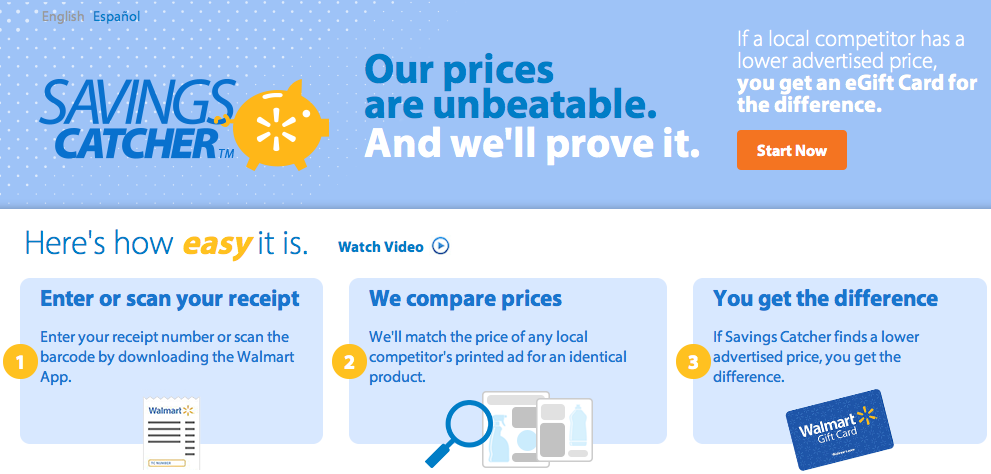 It was supposed to start August 4th but the Savings Catcher was busting at the seems and actually rolled out August 1st in many areas. I really love this program and what it means for the casual shopper, for coupon and price matching pros like us I think it is a scorecard and a safety net. It is so simple to use and reaches so many stores.
It was supposed to start August 4th but the Savings Catcher was busting at the seems and actually rolled out August 1st in many areas. I really love this program and what it means for the casual shopper, for coupon and price matching pros like us I think it is a scorecard and a safety net. It is so simple to use and reaches so many stores.
When I submitted my receipt from my regular Walmart Savings Catcher said it was comparing prices from 99, yes 99 different stores!! I submitted a receipt from a Walmart a little further south and it had a whopping 103 stores it was checking, WOW that is a lot of stores!
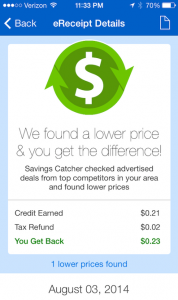 I have submitted two receipts and I got a total of $.23. I was actually really excited about this because I am a price matching fool baby!!! It means I am doing it RIGHT!!!
I have submitted two receipts and I got a total of $.23. I was actually really excited about this because I am a price matching fool baby!!! It means I am doing it RIGHT!!!
I have put most of the details about Savings Catcher below, I am going to go through a few of my own thoughts and answer a few common questions I am getting.
Yes, you can still Ad Match. I wish they would have stated this on Walmart.com, I can tell you I was on an executive call with Walmart last week and they said you will be able to price match and this is not replacing Ad matching at Walmart.
WALMART SAVINGS CATCHER DETAILS:
Here’s how it works:
- Submit your receipt to Savings Catcher in any one of two ways:
- Enter the receipt number (the TC number) into Savings Catcher at Walmart.com/savingscatcher. You’ll find this number located near the bottom of your printed Walmart store receipt.
- Or, scan the code at the bottom of your printed store receipt, using the scanner in the Savings Catcher section of the Walmart app.
- Savings Catcher compares the prices of the eligible items you bought at Walmart to the advertised prices found in the print and online versions of the weekly ads of top retailers in your area. The ads must be valid at the time you made your Walmart purchase.
- If Savings Catcher finds an advertised price that is lower than what you paid for the same exact item at Walmart, you’ll get back the difference on a Walmart Rewards eGift Card.
Savings Catcher does not compare the following types of offers:
- Items that require a separate purchase to get the advertised price (example: “Buy oatmeal to get cereal for $1.”)
- Items with no actual price that require a purchase to get a free product (example: “Buy both oatmeal & cereal to get milk for free.”)
- Items that require a purchase to get a gift card (example: “Buy a 12 pack of paper towels to get a $5 gift card.”)
- Buy one get one free (BOGO) deals where no item price is listed (example: Peter Pan Peanut Butter, buy one, get one free. Save up to $2.50.”)
- Going out of business or closeout prices.
- Percentage off (example: “All mascara, 40% off.)
There are two ways for you to submit your store receipt:
- Enter the receipt number (the TC number) into Savings Catcher at Walmart.com/savingscatcher. You’ll find this number located near the bottom of your printed Walmart store receipt.
- Or, scan the code at the bottom of the printed store receipt, using the scanner in the Savings Catcher section of the Walmart app.






















Leave a Reply